Welcome to the LOTRO Ratings Calculator!
This tool can be used in multiple ways and it works on any level:
Basic functionality:
1) calculate rating to percentage: number columns 1 & 2. enter rating in 1 and percentage shows in 2.
2) calculate percentage to rating: number columns 3 & 4. enter percentage in 3 and rating shows in 4.
3) shows a graph of the rating to percentage formula for visual information with cap percentage and cap rating.
Planning:
If you see the entered rating in number column 1 as your 'current' rating and the percentage in column 3 as your 'target' percentage (with target rating in column 4) then column 5 shows the rating difference which can be negative (red, below target) or positive (blue, above target).
In the graph the current amount shows as green color, the (negative) amount under target as red, the (positive) amount above target as blue and any remainder to cap as grey.
Advanced, simulation:
Here it gets tricky. The basic information like in the character window in-game provides only information 'on-level' and it doesn't show rating penetrations from mobs (an effect they have in all t2 and higher instance/raid tiers and also in Anvil T1).
If you want to calculate rating and percentages for real situations / fights then you have to take into account the level differences and penetration values. Sadly, not much information is given about this from official sources.
For level we can distinquise:
- character level
- mob level
- calculation level
Calculation level depends on the percentage stat. Not much is known about this. Is it equal to character level or the mob's level? I only know for sure that for mitigation percentage stats this is the highest of those two. For mitigations this means that:
1) if your character level is lower than the mob's level then you need to set calculation level (menu bar: shield) to the mobs level.
2) if your character level is equal or higher than the mob's level then you can keep your character's level for calculation level.
Rating penetration effects are always calculated from the mob's level. In regarding to the penetrations menu - the calculator doesn't provide a means to set mob level directly, but the menu gives you some options:
1) no penetrations: Landscape, T1.
2) on-level fights, so character level = mob level = calculation level: Tier 2 or Tier 3(and higher).
3) non scalable raids: Rift, ToO, Throne, Abyss, Anvil. for these the mob's level for penetrations is shown in the menu (like 108 for Throne). This mob level is based on the highest boss in those raids.
So for ToO T2 Saruman lvl 78 as example:
1) decide which percentage stat you want to calculate with.
2) if it's mitigations then: are you higher in level than lvl78? -> use your own level. are you lower in level? -> use lvl78 for the level setting.
3) just use your character level for the other percentage stats..(?)
4) for penetration you need mob level 78, so you choose the ToO option from the penetation menu.
Example: Glimmerdeep T4 lvl 120 mobs:
1) decide which percentage stat you want to calculate with.
2) if it's mitigations then: are you higher in level than lvl120? -> use your own level. are you lower in level? -> use lvl120 for the level setting.
3) just use your character level for the other percentage stats..(?)
4) for penetrations, the only option is to choose on-level Tier 3. so you can't calculate those correctly if you're not 120 in this situation.
Note:
Rating penetrations affect the cap ratings, because you need to compensate for them to reach the same percentages.
Calculations work like:
1) rating to percentage - penetration value is added (negative value) to current rating and from there a percentage is calculated.
2) percentage to rating - rating is calculated from percentage and from this rating the penetration value is substracted (results in addition).
3) cap information - cap rating information shows with penetration rating compensation.
Select your class:
-
 Beorning
Beorning -
 Brawler
Brawler -
 Burglar
Burglar -
 Captain
Captain -
 Champion
Champion -
 Guardian
Guardian -
 Hunter
Hunter -
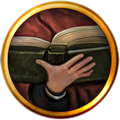 Lore-master
Lore-master -
 Mariner
Mariner -
 Minstrel
Minstrel -
 Rune-keeper
Rune-keeper -
 Warden
Warden
Select your level:
Select penetration setting:
-
Landscape

No penetrations
-
Modern T1

No penetrations
-
Modern T2

Enhancement -- Tier 2: on-level
-
Modern T3-5

Enhancement -- Tier 3: on-level
-
Traditional T1

No penetrations
-
Traditional T2

Tier 2(hidden): on-level
-
Tradit. T3-5

Tier 3(hidden): on-level
-
Rift T2

Tier 2(hidden): mob level 54
-
Rift T3

Tier 3(hidden): mob level 54
-
ToO T2

Tier 2(hidden): mob level 78
-
Throne T2

Tier 2(hidden): mob level 108
-
Hoard T1

Enhancement -- Tier 1: on-level
Select percentage graph:
-

Critical Hit Chance
-

Devastating Hit Chance
-

Critical/Devastating Hit Magnitude
-

Finesse
-

Physical Damage
-

Tactical Damage
-

Outgoing Healing
-
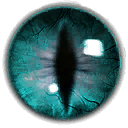
Resistance
-
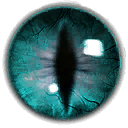
Critical Defence
-
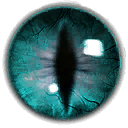
Incoming Healing
-

Block Chance
-

Partial Block Chance
-

Partial Block Mitigation
-

Parry Chance
-

Partial Parry Chance
-

Partial Parry Mitigation
-

Evade Chance
-

Partial Evade Chance
-

Partial Evade Mitigation
-

Physical Mitigation
-

Orc-craft/Fell-Wrought Mitigation
-

Tactical Mitigation
